Lachesis's Profile
Reputation: 168
Godly
- Group:
- DigiStaff
- Active Posts:
- 4,368 (0.57 per day)
- Most Active In:
- The Junkyard (1068 posts)
- Joined:
- 17-July 04
- Profile Views:
- 879,684
- Last Active:
 Today, 09:59 AM
Today, 09:59 AM- Currently:
- Offline
My Information
- Member Title:
- the pinnacle of human emotion
- Age:
- Age Unknown
- Birthday:
- Birthday Unknown
- Gender:
-
 Female
Female
- Location:
- Sealand
Contact Information
- E-mail:
- Private
- Website URL:
-
 http://
http://
Previous Fields
Topics I've Started
-
MegaZeux 2.93d
09 June 2025 - 11:19 PM
MegaZeux 2.93d
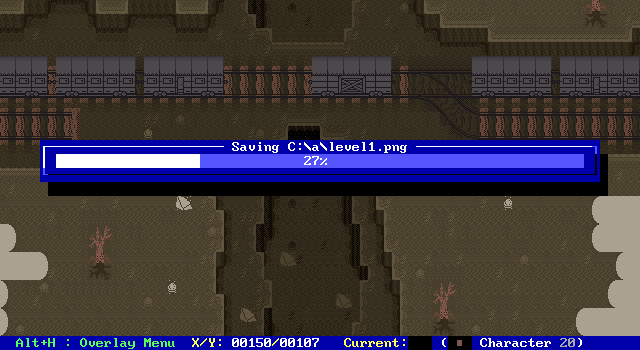
MZX 2.9x Credits
Credits:
Lachesis - Developer, maintainer
Terryn - Help file, testing
Lancer-X - Developer (layer rendering), testing
asiekierka - Developer (various ports), testing
Spectere - Developer (Vita port), testing, macOS builds (<=2.92X), MSVC/Xcode (<=2.92X)
Dizzy - Testing, Debian/Ubuntu binaries
ajs - Developer (initial SDL 2 support)
asgromo - Testing (macOS)
Aeon17 - Testing (Vita)
>>Download MegaZeux 2.93d<<























Or, on Windows, you can press U or F7 on the title screen to run MegaZeux's built-in updater.
Note: 2.93b was the last release where the Xcode build supported any macOS version prior to OS X El Capitan. For users of older macOS versions, or for El Capitan users who have issues running the Xcode build, use the "compatibility" build instead.
Note: 2.93b was the last release to have an Ubuntu i386 build. This port has been removed from the MegaZeux downloads page, but old builds are still available in the full list of releases. (Dizz dropped support due to low interest.)
Note: 2.93X is the last release series for which the Xcode build will support OS X El Capitan, macOS Sierra, and macOS High Sierra (support drop forced by SDL3). Users of these operating systems are recommended to get used to downloading the "compatibility" build.
Note: 2.93X is the last release series that will support Android Jelly Bean (support drop forced by SDL3).
Note: 2.93X is the last release series that will use devkitPSP to compile the PSP port.
>>Useful Links<<
>>Features Added in 2.90+<<
Want to catch up on the major features added since 2.90 and don't want to read through the changelog for them? They're summarized in these threads:
>>Changes in 2.93d<<
I recommend reading the changelog if you want to see everything that changed.
- Android and Vita: screen keyboard support. Using a gamepad, press right shoulder to toggle the screen keyboard (configurable). This behavior has been generalized from the NDS and 3DS screen keyboards, and should work for any other SDL2 or SDL3 port that adds built-in screen keyboard support in the future. It is disabled by default for Linux, since the only platform that uses it is Steam Deck, which has its own screen keyboard button shortcut.
- Android: config.txt is no longer overwritten if it has newer modifications than the copy in the .apk.
- AltGr config options to allow preventing right alt (or left alt) from acting as Alt for the purposes of UIs. This does not change the keycode of these keys.
- Windows: Ctrl+Alt-style AltGr should work properly in dialog boxes, the editor, scroll editor, Robot editor, Robot debugger config, and variable debugger.
- KEY? and KEYENTER now have correct world version checks.
- Alt+R and __TEST.MZX reload failure no longer break Alt+T testing.
- Spitting Tiger movement behavior (and buggy self-destruction with "Enemies' bullets hurt other enemies") is now version checked.
- Spitting Tigers now play the fire shooting SFX when they're supposed to.
- Out-of-bounds read fixes for Missile turning behavior and various ID char animation char/color lookups.
- ANSi export now replaces char 26 with a dash to avoid compatibility issues.
- ANSi import/export now supports Doorway mode.
- Software rendering performance enhancements.
- Softscale renderer performance drops fixed for SDL drivers that use write-only streaming texture memory mapping.
- Linux: fixed Mesa Wayland-specific rendering bugs in the glsl/glslscale/opengl1/opengl2 renderers caused by issues in alpha handling.
- Fixed glsl/glslscale/opengl2 renderers sometimes showing a thin white border line.
- NDS: fixed date and time counters.
- Vita: fixed VFS failing to initialize.
- Unsupported mouse button presses no longer cause buggy behavior. These are now just ignored.
- Linux: fixed the Flatpak window icon.
- Updated to libxmp 4.6.3. Relevant changes: rare XM loading failure fix, S3M/IT/MPT/Octalyser pattern loop interactions with jump/break fixes; seeking hang fix.
- Android and Vita: screen keyboard support. Using a gamepad, press right shoulder to toggle the screen keyboard (configurable). This behavior has been generalized from the NDS and 3DS screen keyboards, and should work for any other SDL2 or SDL3 port that adds built-in screen keyboard support in the future. It is disabled by default for Linux, since the only platform that uses it is Steam Deck, which has its own screen keyboard button shortcut.
-
MegaZeux 2.93c
01 March 2025 - 03:11 AM
MegaZeux 2.93c
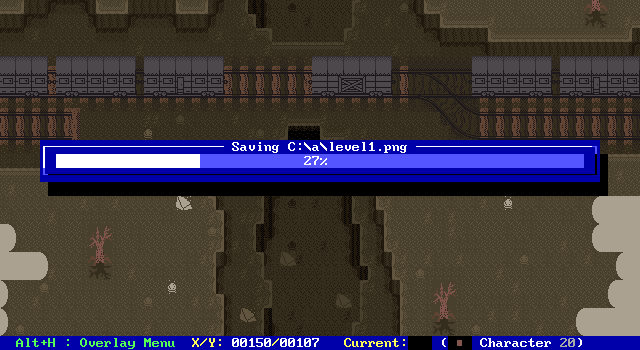
MZX 2.9x Credits
Credits:
Lachesis - Developer, maintainer
Terryn - Help file, testing
Lancer-X - Developer (layer rendering), testing
asiekierka - Developer (various ports), testing
Spectere - Developer (Vita port), testing, macOS builds (<=2.92X), MSVC/Xcode (<=2.92X)
Dizzy - Testing, Debian/Ubuntu binaries
ajs - Developer (initial SDL 2 support)
>>Download MegaZeux 2.93c<<























Or, on Windows, you can press U or F7 on the title screen to run MegaZeux's built-in updater.
Note: 2.93b was the last release where the Xcode build supported any macOS version prior to OS X El Capitan. For users of older macOS versions, or for El Capitan users who have issues running the Xcode build, use the "compatibility" build instead.
Note: 2.93b was the last release to have an Ubuntu i386 build. This port has been removed from the MegaZeux downloads page, but old builds are still available in the full list of releases. (Dizz dropped support due to low interest.)
Note: 2.93X is the last release series that will support Android Jelly Bean.
Note: 2.93X is the last release series that will use devkitPSP to compile the PSP port.
>>Useful Links<<
>>Features Added in 2.90+<<
Want to catch up on the major features added since 2.90 and don't want to read through the changelog for them? They're summarized in these threads:
>>Changes in 2.93c<<
I recommend reading the changelog if you want to see everything that changed. The ones most people are likely to care about are:
- SDL3 support has been added. Currently, it is only enabled for Fedora and AUR, but I will start transitioning other ports over to it over the next few releases, starting with HTML5/Emscripten, Windows/MinGW, and macOS/Xcode.
- Fixed window resizing bugs that affected almost every SDL platform, but particularly Linux/BSD and macOS.
- The Xcode port ("Universal") has been updated to Xcode 14.2, with new versions of SDL2 and the other dependencies. The Xcode build now contains x86_64 and ARM64 binaries, and should run on all macOS versions from OS X El Capitan onward. This change in compatibility was absolutely necessary to fix this port (see the 2.93b release thread). If you need to run MegaZeux on an older macOS version, or if you have problems running the Xcode port, the Darwin port ("Compatible") is currently released as a 5 architecture build that runs on almost everything.
- Fixed support for Android 11+ (thanks asie).
- Fixed support for Android Jelly Bean and Kitkat.
- DOS: added Sound Blaster 1.0/DSP 2.0, Sound Blaster 2, and mono support. (Sound Blaster 1.0/old DSP still not supported.)
- DOS: fixed crashes when copying blocks between boards in the editor.
- DOS: fixed crashes when using "Set as Default" with no long filename support.
- Vita: the assets are now expected to exist in ux0:/data/megazeux like the README claims (reverted an unfinished change to how they were loaded).
- The system_mouse config option no longer hides the software mouse unless it is set to "only".
- The commands CHAR EDIT, SCROLL CHAR, FLIP CHAR, and COPY CHAR now disassemble char parameters outside of the 0-255 range to integers. This allows extended char numbers to be provided to these commands directly without using expressions.
- Yes, the board editor show thing bug (Shift+F1/F2/F3/F4) is fixed now.
- Yes, the text entry bug is fixed now.
- SDL3 support has been added. Currently, it is only enabled for Fedora and AUR, but I will start transitioning other ports over to it over the next few releases, starting with HTML5/Emscripten, Windows/MinGW, and macOS/Xcode.
-
MegaZeux 2.93b
11 September 2024 - 07:43 AM
MegaZeux 2.93b
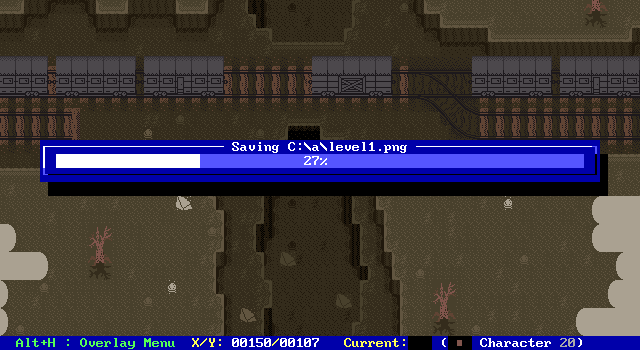
MZX 2.9x Credits
Credits:
Lachesis - Developer, maintainer
Terryn - Help file, testing
Lancer-X - Developer (layer rendering), testing
asiekierka - Developer (various ports), testing
Spectere - Developer (Vita port), testing, macOS builds (<=2.92X), MSVC/Xcode (<=2.92X)
Dizzy - Testing, Debian/Ubuntu binaries
ajs - Developer (initial SDL 2 support)
>>Download MegaZeux 2.93b<<























Or, on Windows, you can press U or F7 on the title screen to run MegaZeux's built-in updater.
Note: 2.92b is the last release where the Xcode port will support macOS versions lower than OS X Mavericks. It may also lose support for versions lower than macOS Big Sur (see macOS post below). Affected machines will be able to use the compatibility build (previously "PowerPC") instead.
Note: 2.93X is the last release series that will support Android Jelly Bean.
Note: 2.93X is the last release series that will use devkitPSP to compile the PSP port.
>>Useful Links<<
>>Features Added in 2.90+<<
Want to catch up on the major features added since 2.90 and don't want to read through the changelog for them? They're summarized in these threads:
>>Changes in 2.93b<<
This is a short summary of the most significant changes to MegaZeux in this release. Not all changes are listed here; please refer to the changelog for a more complete list.
MegaZeux 2.93b Changelog
General enhancements/fixes
- You can now export screenshots of the board or vlayer from the editor. Navigate to the board you want to export (or enter vlayer editing with Alt+V), press Alt+X, and select "Board/vlayer image".
- The config.txt "gamecontroller[...]" options have been renamed to "gamepad[...]". The old names are still supported.
- The file manager should now support Windows UNC-style paths.
- In Linux, paths containing a colon should no longer confuse the file manager.
- Software layer rendering performance has been improved significantly.
- Several FREAD* function fixes when the target is a string splice.
- Somewhat improved support for MegaZeux 1.x: entrances, REL COUNTERS/COPY, and TELEPORT PLAYER interrupting the board cycle are now supported.
- ccv/png2smzx now support bitfields BMPs, TGA.
- libxmp now correctly plays modules that use stereo samples.
- libxmp now works properly at audio rates higher than 48000Hz.
- Numerous crash fixes.
DOS 32-bit port enhancements
- Added support for Sound Blaster Pro in stereo mode. The driver technically now supports everything back to Sound Blaster 2, but I'm not adding mono output support to MegaZeux's mixer until next release.
- The DOS port now uses a modified version of stb_vorbis instead of Tremor, which fixes numerous crashes caused by Vorbis playback. Other similar crashes in the audio subsystem unrelated to any player have also been fixed.
- The TIME_*/DATE_* counters now work properly.
- The SVGA renderer now flips the palette and display page on vsync, which fixes some rendering bugs and should be faster (thanks asie).
Portability enhancements
- The Darwin port has gone through another massive overhaul. See the post below.
- Ports that are built without libpng (Android, DOS) now support saving PNG screenshots. These will not be as well-compressed as libpng files, but it is better than before (BMP and disabled support, respectively).
- Fixed rendering bugs on Intel HD Graphics 2500 and similar era drivers with the glslscale renderer.
- HTML5: fixed poor performance of FREADn, other things that calculate the length of an open file.
- 3DS: now tehcnically supports SDL 1.2 and SDL2, but there's no reason to use it (thanks asie).
- Wii: now technically supports SDL2, but there's no reason to use it.
- You can now export screenshots of the board or vlayer from the editor. Navigate to the board you want to export (or enter vlayer editing with Alt+V), press Alt+X, and select "Board/vlayer image".

 Help
Help



 Find My Content
Find My Content Display name history
Display name history




Comments
Cockuhgarth
21 Dec 2016 - 15:58RyanThunder
22 Dec 2012 - 03:21RyanThunder
21 Dec 2012 - 23:43Pancake
09 Mar 2012 - 00:30Spectere
27 Dec 2011 - 07:16smilymzx
27 Dec 2011 - 07:09*Insert awesome CD-I quote here*
Kuddy
14 Sep 2011 - 05:27CJA
22 Jul 2011 - 17:05CJA
21 Jul 2011 - 16:20CJA
22 Jun 2011 - 00:41CJA
21 Jun 2011 - 20:59CJA
11 Mar 2011 - 19:17CJA
23 Dec 2010 - 06:40CJA
26 Nov 2010 - 00:54T-Bone
15 Jul 2010 - 15:29