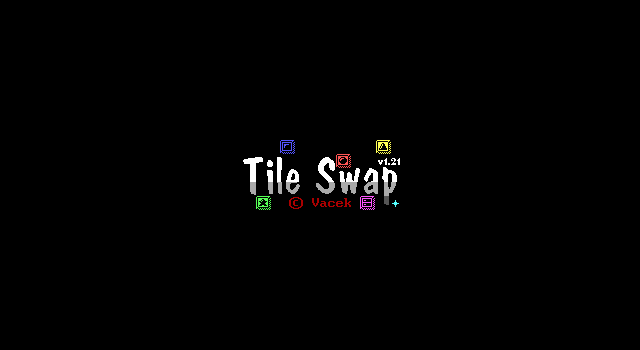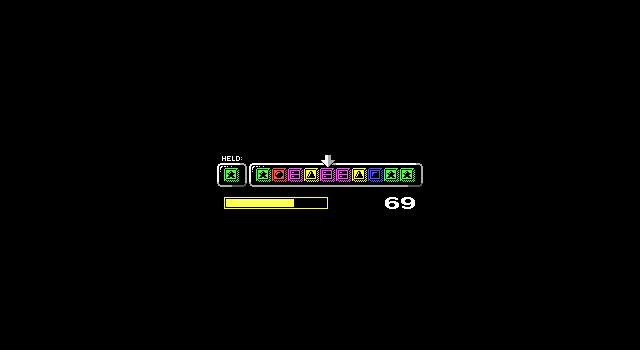Tile Swap
This is something I’ve never seen before: a tile-matching puzzle in MegaZeux 1.x!
Swap tiles in order to match three or more of the same tile, removing them from the queue and getting points!
Controls are the left and right arrow keys for moving your cursor (the white arrow above the playfield) and the spacebar for swapping the tile under your cursor with the held tile.
• Version 1.1b improved the match detection engine, probably completely removing the possibility of mismatches. Thanks to Noser for thorough testing!
• Version 1.2 contains some minor audio-visual enhancements and a new special “rewind” tile which does not form matches and vanishes if moved to the left edge of the pipeline.
• Version 1.2 Classic removes “rewind” tiles by default, because I’ve received multiple complaints that they’re confusing and generally taking away from, rather than adding to, the game. It includes all other fixes and updates in 1.2. If you really want to, you can turn the generation of rewind tiles on (and back off) by pressing “G” during a game.
• Version 1.21 contains a more user-friendly mode selection screen at the start and both visible and audible feedback to toggling the game mode with the “G” key. It also fixes a few random bugs, including the “arrow keys reset combo” bug.
Swap tiles in order to match three or more of the same tile, removing them from the queue and getting points!
Controls are the left and right arrow keys for moving your cursor (the white arrow above the playfield) and the spacebar for swapping the tile under your cursor with the held tile.
• Version 1.1b improved the match detection engine, probably completely removing the possibility of mismatches. Thanks to Noser for thorough testing!
• Version 1.2 contains some minor audio-visual enhancements and a new special “rewind” tile which does not form matches and vanishes if moved to the left edge of the pipeline.
• Version 1.2 Classic removes “rewind” tiles by default, because I’ve received multiple complaints that they’re confusing and generally taking away from, rather than adding to, the game. It includes all other fixes and updates in 1.2. If you really want to, you can turn the generation of rewind tiles on (and back off) by pressing “G” during a game.
• Version 1.21 contains a more user-friendly mode selection screen at the start and both visible and audible feedback to toggling the game mode with the “G” key. It also fixes a few random bugs, including the “arrow keys reset combo” bug.