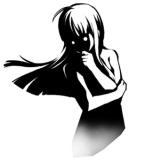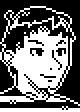It is possible to manipulate (DELETING) saved files? (.sav files) with robotic commands? I want to know. Thanks!
Page 1 of 1
Deleting .sav? With robotic command
#2

Posted 08 March 2015 - 06:08 PM
You can't actually delete files via MZX file access counters, but you can clear them to nothing. Loading this file using "LOAD_GAME" will cause an error message to show up, and loading the file via f4 will cause the running game to stop, so it's not really ideal to do this, like EVER.
original soundtracks
Better Than Nothing - DOMINATION - Commander Keen: Heroes Lost - Welkin - A Confectioner's Recipe - random ThDPro music stuff
<Risu21121> if you're not going to make a good game, you might as well make a blatantly racist one.
<Kuddy> Testicles.
"Where are my folder?" - KKairos
Better Than Nothing - DOMINATION - Commander Keen: Heroes Lost - Welkin - A Confectioner's Recipe - random ThDPro music stuff
<Risu21121> if you're not going to make a good game, you might as well make a blatantly racist one.
<Kuddy> Testicles.
"Where are my folder?" - KKairos
#3

Posted 08 March 2015 - 10:22 PM
Can you rename it? Giving it an extension other than .sav?
Currently working on Servo for MegaZeux, I hope to complete it by the middle of 2015? Who knows...
"Before you criticize someone, you should walk a mile in their shoes. That way, when you criticize them, you’re a mile away and you have their shoes."
-Jack Handey
"Before you criticize someone, you should walk a mile in their shoes. That way, when you criticize them, you’re a mile away and you have their shoes."
-Jack Handey
#4

Posted 08 March 2015 - 10:23 PM
you can't rename files in robotic if that's what you meant
if you meant, can you use a different extension for save files loaded and saved with robotic? yes, you can. and that should hopefully fix the issue of players attempting to load these save files, and you can use the fact that the file is empty as an indicator to display an empty save slot there or something
if you meant, can you use a different extension for save files loaded and saved with robotic? yes, you can. and that should hopefully fix the issue of players attempting to load these save files, and you can use the fact that the file is empty as an indicator to display an empty save slot there or something
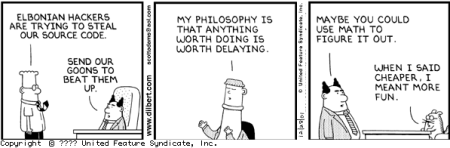
<Malwyn> Yes, yes. Don't worry I'd rather masturbate with broken glass than ask you for help again. :(
#5

Posted 08 March 2015 - 11:04 PM
Oh Sweet! I hadn't thought of that, thanks. That should be of help to both Rin and me.
Currently working on Servo for MegaZeux, I hope to complete it by the middle of 2015? Who knows...
"Before you criticize someone, you should walk a mile in their shoes. That way, when you criticize them, you’re a mile away and you have their shoes."
-Jack Handey
"Before you criticize someone, you should walk a mile in their shoes. That way, when you criticize them, you’re a mile away and you have their shoes."
-Jack Handey
#6

Posted 09 March 2015 - 03:29 PM
Oooh interesting. Like showing file is empty and saving elsewhere. nice nice.
- RinGames -
#7

Posted 11 March 2015 - 02:09 AM
I had actually used this trick when developing Ryan Thunder. Save files are written as ".dat" files instead, so that the player won't attempt to load them. I did the same thing for level checkpoints as well.
Of course if you want to write a custom save file, you don't need to use the ".dat" extension. You can use just about any bogus extension you'd like.
Of course if you want to write a custom save file, you don't need to use the ".dat" extension. You can use just about any bogus extension you'd like.
Share this topic:
Page 1 of 1

 Help
Help